I previously mentioned the
spreadsheet tool sc in my text-mode overview, noting that it deserved a
separate post. It is one of the oldest spreadsheet programs around, maybe
even the oldest still in use today. (The date examples in the documentation
are all from the 1970s, for what it’s worth.)
sc was originally written by James Gosling, who later went on to create the
programming language Java. Like any sufficiently old piece of software,
development is spread across a handful of forks. There’s
at least
three direct forks that I can find, as well
as derivative versions like sc-im.
There also exists a graphical frontend for X11/Athena called Xspread, but I can
no longer find anything resembling a home page for it, and distros seem to have
dropped the package. (It didn’t offer much that sc didn’t, anyway.)
sc has a rather steep learning curve, especially for those not already
passingly familiar with vi-style editing. If you’re expecting a terminal
equivalent of Excel (or OpenOffice, or LibreOffice, or whatever its name is
this year), you will likely be disappointed. Moreover, while it adopts many of
vi‘s principles, only the most basic keystrokes work similarly; it is quite a
different animal. That is, Excel is a dog, vi is a cat, and sc is a fox.
Hope that’s clear.
For heavy command-line users, it’s worth the effort to learn, and fortunately it also comes with plenty of resources to help, including a well-written manual page, a detailed tutorial, and an interactive quick-reference help system. This might be surprising to those used to modern software, but back in The Day, programs generally came with good documentation.

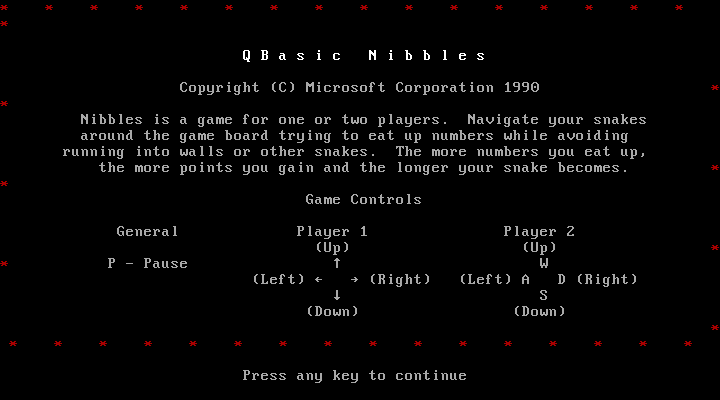
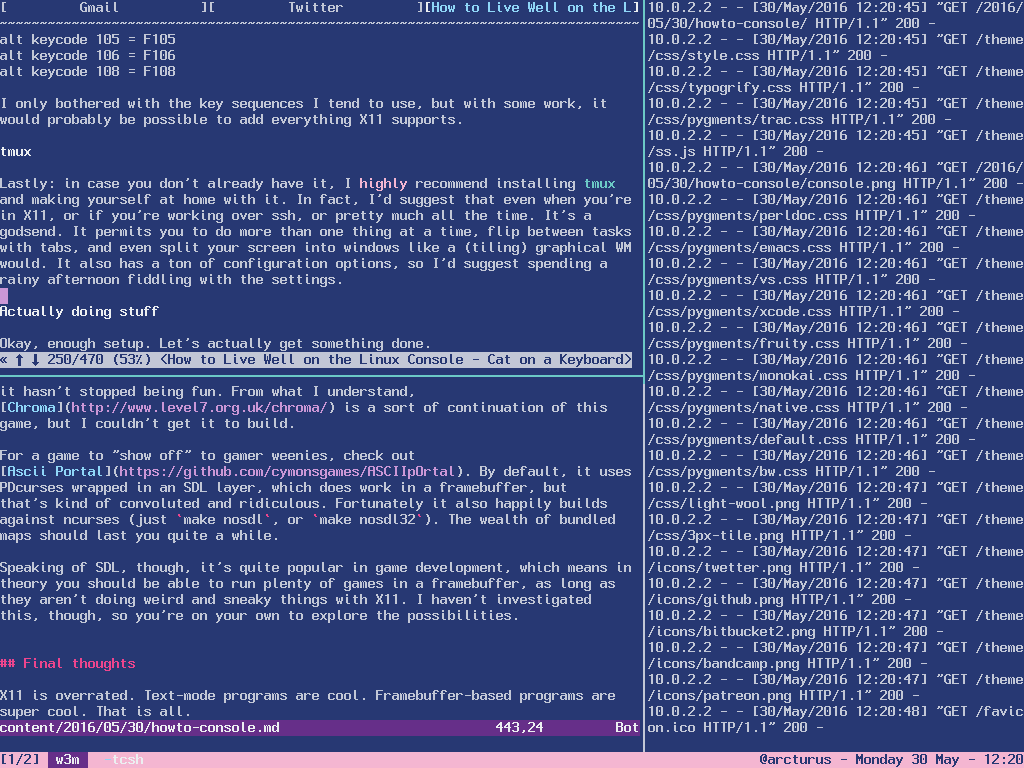
Social